Reboot To Safe Mode On Android
How to Reboot to Safe Mode on Android
Safe mode is required when we need to troubleshoot our computer.This same feature is also available on android.For that follow the steps below
- Press and hold the power key of your device until the power options arrive.
- Now tap and hold Power off option until the Reboot to safe mode option arrived.
- Now you a pop-up window arrived that ask do you want to reboot to save mode.
- Tap on ok to reboot to safe mode
Remember that in Safe mode all third party apps are disabled.Now for go back to normal mode just restart your device.
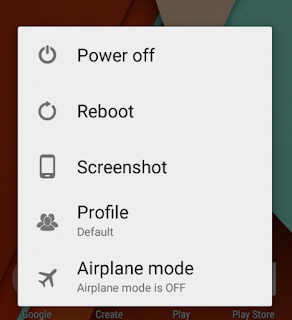

Comments
Post a Comment